Working on a laptop is miserable.
When you’re sitting at a table, it’s impossible for the screen and keyboard to be at a comfortable height at the same time. Curling up is good for stock photography, but not your back.

If you have a responsible employer, they should check that you are working safely. This means checking you have the right kit, paying for it if you don’t and helping you to set it up correctly. If you don’t, you can improve your workspace, even if you only have £20 and barely enough space to put down a laptop. If you’ve got a bit more money or space, things can get even nicer.
Very little desk space
Budget option
Buy a wired keyboard and mouse, and raise your laptop screen to eye level using a stack of books. Or anything else for that matter.
A small keyboard without a number pad on the right will be best if space is really tight. Weirdly, small wireless keyboards are cheaper than wired ones.

Some money
Spending a bit more will make your setup nice to look at when you’re working, and easier to tidy away when you’re done. These things matter.
Swap the pile of books for a stand that folds away. Upgrade to a wireless keyboard and mouse.


Some space and some money
If you’ve got just a bit more space, you can have two screens.
Narrow
If you have a narrow, slightly deeper space, you could use a monitor and mouse for a basic two screen setup. You couldn’t use your laptop screen for anything you look at a lot, but it might be good for things you glance at like Spotify or message notifications.
Raise that monitor up if you need to with a trusty stack of books. Or a plinth if you’re feeling fancy.
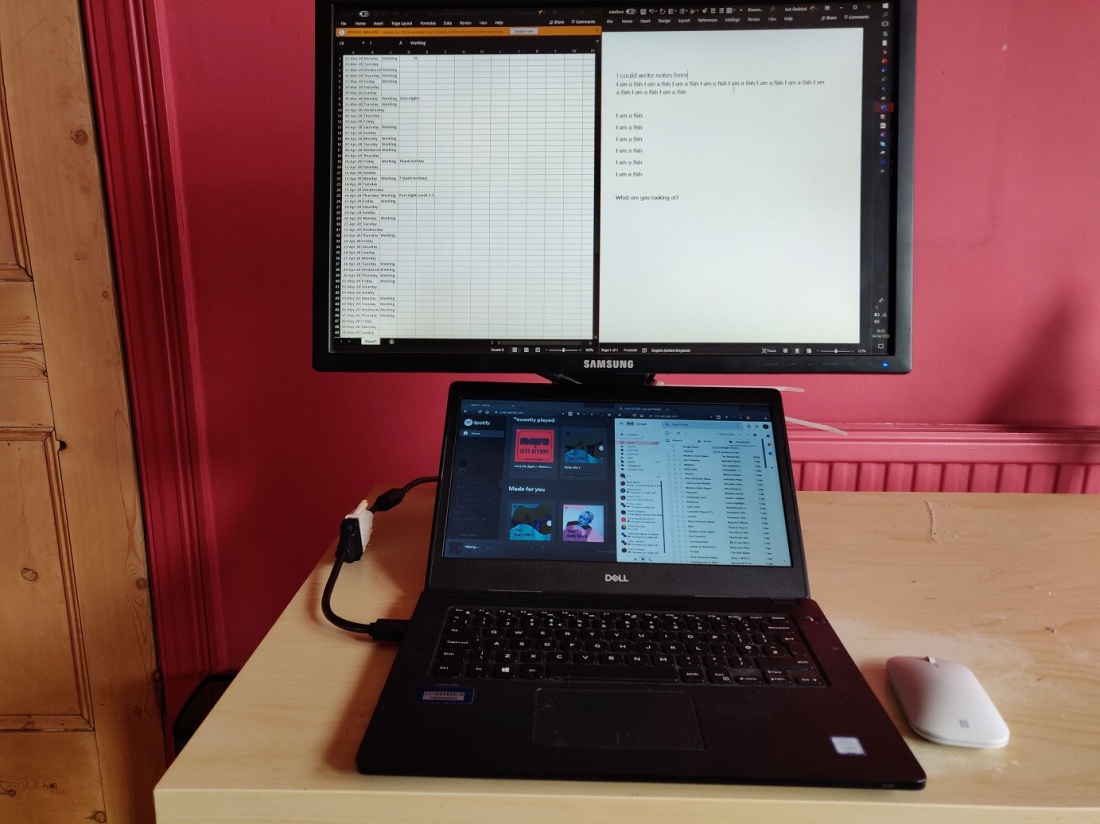

Wider
If you have a shallow space, you can still have two screens. A laptop stand a portable monitor or iPad are what you want. If your stand will allow your keyboard to go under it a bit, you can fit into an even narrower space.
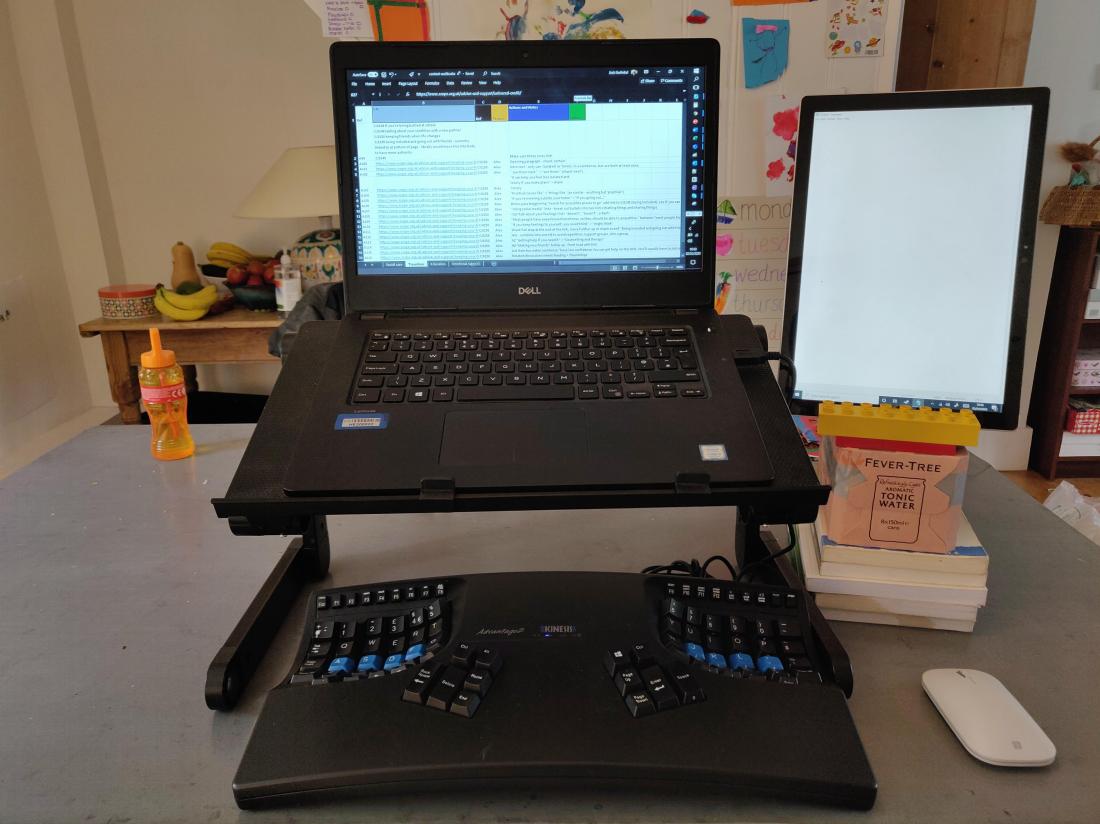
Widest
If you have some space to spread out, you can use a full sized monitor and a laptop stand to raise your secondary screen to a safe height.

Kit
Wired keyboard and mouse
Logitech do a remarkably unremarkable keyboard and mouse set for £17 at the BT Shop
Wireless keyboard and mouse
There are lots of these and they’re all much of a muchness. Some are Bluetooth, and some us a small USB dongle plug to connect wirelessly
Don’t lose this as they are often impossible to replace.
The Arteck wireless keyboard, £25 is a cheap option. Apple keyboards are appealing but expensive.
Mice are easier. If you’re struggling, look at the Microsoft Surface Bluetooth Mobile Mouse, £27
If you’ve been thinking about an ergonomic keyboard, look at the Microsoft Sculpt keyboard and mouse set, £74
Laptop stands
The K2 from nextstand, £40 is very portable and compact. It has a small footprint, but isn’t very tall or adjustable.
The Lavolta, £40 is bulky but very adjustable. It’s roomy enough to fit a small keyboard under it, so can mean you need less space overall.
The Kensington Easy Rider stand, £14 has about the same footprint as the K2 when it’s open, but is bulkier when it’s closed.
Larger screens
A mat finish can stop the monitor reflecting light which can be annoying on glossy screens. These things aside, nearly any monitor will do unless you need to do colour accurate work for photo and video editing.
Dell monitors are usually reliable. Even a small 22 inch monitor like the SE2216H will feel roomy compared to a laptop.
Chances are you can use a TV too if it was made in the last 10 years. You would just have to get a cable to connect it to your laptop. If your laptop has HDMI too, HDMI cables are cheap and widely available. If it doesn’t, you will need a different cable or an adapter but these are cheap.
The most common plug used on monitors, TVs and laptops is HDMI. It looks like this:
The good news is that if you don’t have HDMI on your laptop, it’s quite easy to buy an adapter for it.
Small screens
You can use a USB monitor with a PC or Mac. Both of these are 15 inches, the same size as a large laptop screen:
- Asus MB169C+ if you have a newer USB-C port free on your laptop
- ASUS MB169B+ for older USB-A ports but check with your IT department before you buying this one for a work laptop because you will need to install software
If you already have a newer iPad and Mac you can use it as your second screen with Sidecar. This a free program from Apple. There are ways to use an older Mac and iPad together, but it’s a bit fiddly.
Use your iPad as a second display for your Mac with Sidecar
You can use a Surface pro as a monitor over a wireless or wired network connection with a lot of modern Windows laptops. Try this if you already have the kit. Wireless displays aren’t as good as wired ones, but they’re fine for things like reading and writing notes.
You could buy a stand, but I built this for my 12.5 inch Surface Pro from duplo. You may need to adapt it for these larger screens.
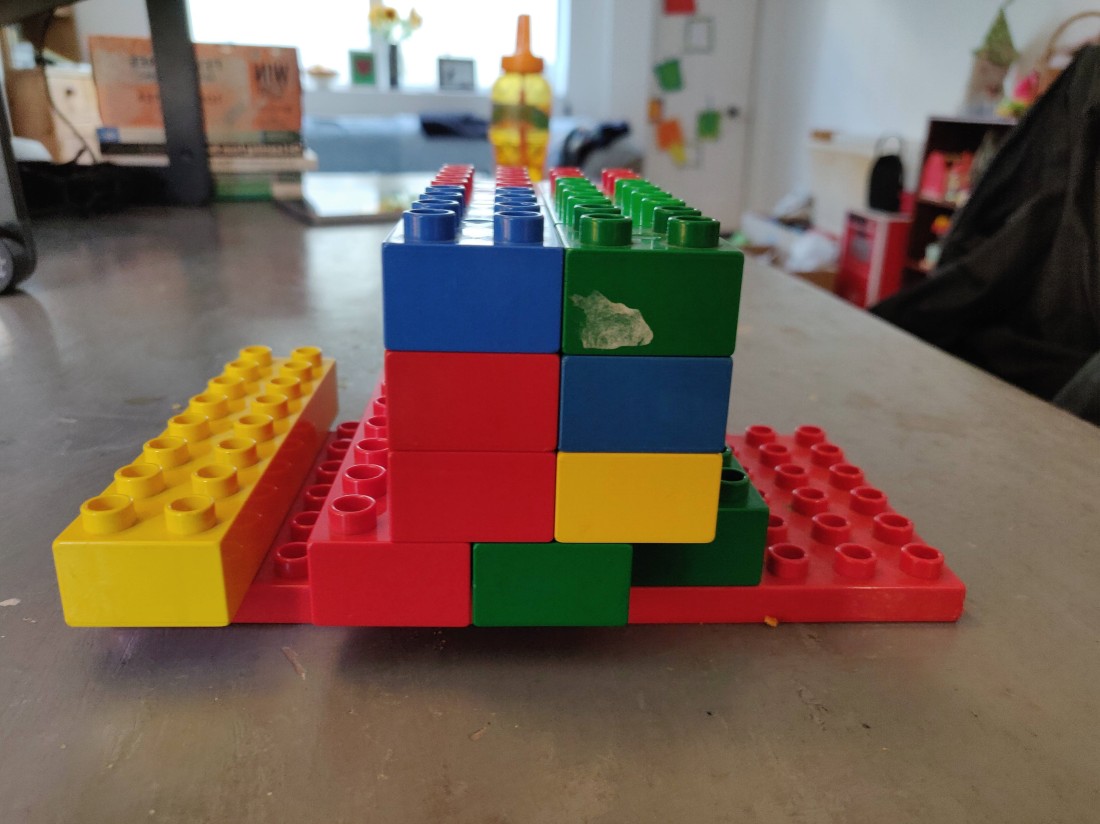
‘No space’ desks
If money is tight and you can’t do DIY, look at small folding tables like the Habitat Airo table for £18 from Argos
If you’ve got a bit more cash, IKEA have a desk that folds down into narrow drawers, £150
If you can drill into your walls, look into ‘floating desks’ and ‘wall desks’. These are like the bureaus of old, but wall-mounted. As a Check that your wall can take the weight, but if you’re thinking about doing this you probably already know more about DIY than I do. Wayfair do a low profile desk with no storage, £109.
Chairs and footrests
Read this posture advice from the NHS, and tips on setting up an ergonomic home office by the great, and very sadly late, Jack Schofield.
If you’re working at a kitchen table, it’s probably too high. You will need an adjustable chair to help you sit higher and a footrest so that your feet and back are comfortable. You can improvise, but this is a false economy for anything more than a week or so.
